Bidding and targeting strategies for mobile campaigns, including remarketing.
Bid Adjustments
A bid adjustment represents a percentage change in your bids. You can increase or decrease every bid in your campaign to bid more or less competitively across devices, locations, time of day and more. You can also adjust your bids based on how your ads perform, helping to improve your return on investment (ROI).
Keywords
Display Planner: An AdWords tool that provides ideas and estimates to help you plan a Display Network campaign that you can add to your account or download.
Keyword Planner: A tool that provides keyword ideas and traffic estimates to help you build a Search Network campaign.
Targeting – Google Search
- Keyword targeting: Choose words or phrases relevant to your product or service so your ads appear when customers use those terms to search on Google or search partner sites, like AOL. By creating a highly relevant keyword list, you increase your chances to show your ads to the most interested customers.
- Location and language targeting: Choose the language and geographic locations – such as a country, region or city – where your customers are located. After you set these targeting options, AdWords determines who to show your ads to based on several factors: the Google domain that people use (like www.google.de or www.google.co.uk), their search term, their computer’s IP address (which can estimate its geographical location), their language preference set for Google and the languages of websites that they have visited in the past.
- Device targeting: Show your ads to the right people across all devices, based on their specific location, time of day and device type.
Targeting – Google Display Network
- Contextual targeting: This type of targeting is used to match your ads to websites or pages (also known as automatic placements) based on the keywords or topics that you’ve chosen. AdWords analyses each website’s content and theme, considering factors such as text, language, link structure and page structure. Using these, Google determines the central themes of each webpage and targets AdWords ads to the page, based on your keyword or topic selections and other factors, including the pages a that person who sees your ad has recently browsed.
- Keyword targeting: Choose words or phrases related to your product or service so that Google can automatically target your ads to relevant websites on the Google Display Network that your customers visit (this is known as automatic placements).
- Topic targeting : Target your ad to multiple pages about specific topics at once. Topic targeting lets you reach a broad range of pages on the Display Network.
- Placement targeting: Choose websites on the Display Network that your customers visit where you’d like to see your ads. If you select this type of targeting, we’ll only look at your chosen websites (managed placements) when searching for relevant places to display your ads. Unlike contextual targeting (automatic placements), placement targeting doesn’t require keywords. A placement might be an entire website or a subset of a website.
- Audience targeting: Show your ads to specific groups of people when they visit Display Network websites and apps. You can reach people who visited your website previously by creating a remarketing campaign, or by showing your ads to affinity audiences, in-market audiences, similar audiences or other interests. For example, you can select affinity audiences to reach potential customers at scale and make them aware of your business. If you want to reach customers who are researching and actively considering buying products or services like those that you offer, then you can select in-market audiences.
You can also use “Other interests” audience categories to reach customers who may be likely to visit your site and who have interests that aren’t included in the affinity audiences or in-market audiences. - Device targeting: Choose to show ads to your customer when they visit Display Network websites only on desktop and laptop computers, or only on iPhones and Android devices, or on all of these.
Advanced targeting options
You can target specific operating systems, device models, as well as operators and wireless networks with your “Display Network only” campaigns. Advanced mobile and tablet options aren’t available for other campaign types. Learn how to set up advanced targeting options.
Mobile-bidding strategies
Automatic Bidding
Automatic bidding allows you to put your bidding on autopilot with the goal of getting the most possible clicks within your budget.
Flexible bid strategies
Flexible bid strategies automatically set bids to optimize for your performance goals across specific campaigns, ad groups, and keywords.
Flexible bid strategies give you automated bidding exactly when, where, and how you want it — across multiple campaigns, or within a single part of a campaign.
Types of flexible bid strategies